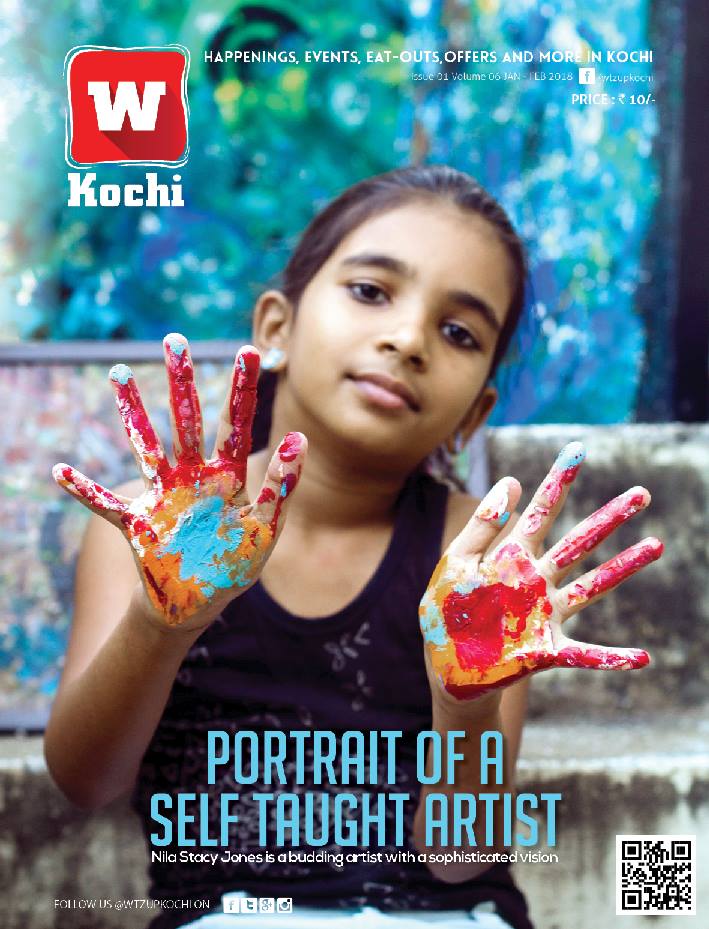Social Media Hacks you Should Know About
- 30 Jun 2016
- Ashwathi Nambiar
- Features
FACEBOOK HACKS
- Troubled with the notifications on different events, birthdays,..?
- Click on the globe that shows the notifications in the top bar of Facebook.
- Go to"Settings" in the top right corner of the drop-down.
- Go down to "Birthdays" and turn it “off”.
- Get rid of the unwanted tags
- Go to “settings”
- Under the "Timeline and Tagging" section , go to "Who can add things to my timeline?"
- Choose "Review posts friends tag you in before they appear on your timeline?"
- Change this to "enabled," and get rid of all those unwanted tagged clicks.
- Avoid the blur in the images.
- Make sure your photoshoped imaged is in 300dpi
- Flatten the image then
- Open a new document with the same dimensions, and drag your flattened image to the new document window.
- Save it then as PNG.
- Make your posts both location and language specified.
- Go to the “Settings” option in the “General” tab.
- Choose “Targeting and Privacy for Posts”
- Now click on the globe icon and enter your status
- You can then select both location and language to make your posts specific.
- Forgot to Log out your account on a public device?
- "Security Settings"gives you the ability to "End activity," freeing you from the tensions of a logged in account.
- scroll down the left column to "Security”, in Settings.
- Click on "Where You're Logged In" and then end activity on the otherdevices.
- Add GIFS without downloading any other app.
- click on the magnifying glass next to the text box.
- By typing in keywords, you can find something relevant to add fun to your chats.
- Secure your profile picture
- Click on the little globe you would find in the top right corner of your profile picture, cover photos and all other uploads.
- Choose “friends” and prevent unwanted public gaze to your pics.
- Confine your status view
- Click on the “Public” option you find while writing the status.
- Choose “Custom” in it.
- Now you will see two section, one to whom you want to share the post and the other to whom you don’t want to show that post and now you can add the type or the group of the people that you want to exclude from the post that you want to share.
- Save the changes
- Click OK to the pop message that comes and you are ready with the settings.
- Remove all your Search history
- Click on the search bar
- You will see the delete option at the left side of the bar. Click it.
- You will then see the Search History page on your screen after clicking the delete option.
- If you want to clear the whole search history, click on the Edit Recent Searches option at the top right corner.
- Select Clear Searches option.
- All your searches will be deleted.
- Automatically post the birthday wishes on friend’s timeline
- Visit BirthdayFB.com
- Click Okay on “Connect to Facebook” in the popup option.
- The list of friends having birthdays on theupcoming days will be shown.
- Click on the down arrow and type your greetings there and then schedule the message.
- Track your profile pictures
- Press ctrl+U after logging into your account.
- The source code of that page will be shown.
- Now press Ctrl + F to open the search box.
- Now paste this code {“list” in the search box. You will find the no.of visitors then.
- Now copy the id of any of the visitor.
- open the URL https://www.facebook.com/paste the selected code(for ex https://www.facebook.com/paste the selected code/
- you will get into the profile of the user that have visited on your profile thus tracing the unknown visitor.
TWITTER HACKS
- keyboard shortcuts
- if you hit the ‘N’ on your keyboard whilst on Twitter.com, you’ll be able to immediately start writing a new tweet.
- Hit F to mark a tweet as a favourite, R to reply and T to retweet.
- Embed your tweets into your website
- find the tweet you want to embed
- click on the more button (…) below the tweet
- select ‘Embed Tweet’.
- Now just copy and paste the supplied HTML into the desired location on your website.
- Send a Promoted Tweet that is invisible to your followers.
- Just select the ‘Promoted-only’ option when you’re constructing your Promoted Tweet.
- Pin a tweet to the top of your profile
- find the tweet you have to pin
- click on the more button below the tweet
- select ‘Pin to your profile page’.
- Click the ‘Pin’ button on the pop-up
- The tweet is now permanently fixed to the top.
- To unpin a tweet, click on the more button again and choose ‘Unpin from profile page’.
- Increase the hash tag usage
- It shows the more engagementsyou get on the tweets.
- Tweets with hashtags are proven to double engagement rate, grow more followers, improve reputation, and gain information.
- If you put hashtags in your bio, people will be able to find you better when they perform searches.
WHATSAPP HACKS
- Hide those blue ticks
- Turn off the “Read Receipts” option in “Privacy”.
- You can also switch your phone to airplane mode to prevent the read receipt for individuals.
- Read away the messages after turning on the airplane mood, with no alert being sent.
- Before turning it off, exit the messages, making it remain unread.
- Recover those lost messages, by reinstalling the app.
- Make people understand the emergency of the message
- You can make the messages bold, italic and even strikethrough.
- To bold up, you need to put an asterisk on either side of the desired word
- Italics need an underscore on either side of a _word_
- For a strikethrough, add a squiggly hyphen (~) before and after the word
- You can even combine commands for *_bolditalics_*
- Avoid the downloading of unwanted images
- Choose the “Chats” option from “Settings”.
- Alter the options in Save Incoming Media tab.
- Make a special chat for your besties
- Give long press to that desired chat to bring out a menu with the topmost option of 'Add chat shortcut' tab.
- Broadcast your messages
- Choose the 'New broadcast' option.
- This will send a single message to multiple recipients, creating an individual chat for each.
- Hide the Whatsapp downloads from Gallery
- Open the File Explorer of your device.
- Open the Whatsapp Media folder in it.
- Rename the folder Whatsapp images to .Whatsapp images if you want to hide WhatsApp images from the gallery.
- Similarly, rename WhatsApp videos and audios as well.
- Now open settings, move to Apps manager and there you will find the gallery in the All section, click on it.
- Choose “clear cache” in it.
- Now, open the gallery and you can find the Whatsapp media not shown there.
- You can later rename that folder back to original names if you want to display them back in the gallery.
SNAPCHAT HACKS
- Enable the zoom option
- Click “Accessibility” in Settings
- Choose “Vision”, then “Magnification Gestures”
- Turn on “Zoom on”
- Use the volume buttons to snap a photo or video as you would do in case of normal camera apps.
- Find who follows you
- Go to Add Friends
- click Add by Username and type the person’s username.
- Hold down on their username.
- If you are able to see his snapchat score, it implies that he or she follows you.
- Swipe left to see if there are any local geofilters you can add to your Snap after clicking a Snapchat picture.
- Combine the filters
- Swipe one filter into place and hold it down with your finger.
- Then with the other hand swipe and select the other filter.
- Use emojis as stencils
- Make doodling easier by selecting the particular emoji of it and tracing over it.
- Save the snap story
- Prevent the expipring of snap stories every 24hours by setting an alarm before it expires, if you wish to save it.
- Change the size of the emoji
- Insert the emoji and click “T” icon in the upper right corner of the screen.
- Resize the emoji according to the needed size and position.
INSTAGRAM HACKS
- Use Instagram only for the Editing of your photos
- Use the Instagram filters without uploading the photo.
- Turn on the Airplane mode
- Edit the photo and then give a try of uploading it in Instagram.
- Uploading will fail but your need of n edited photo will be satisfied.
- Remove the geotags
- go to your Photo Map
- edit the individual photos to remove them from the map permanently.
- Remove the tags
- Click on the person button in the right side corner in your profile
- All the tagged photos can be seen over there.
- Choose the ones of which the tag should be removed and click on the photo options.
- Add the website address under your name
- Add your URL to the location field of your photo and it will show up under your name for that photo.
- Make a well-crafted profile
- Craft the text in your bio using Word or some other text editors.
- Copy – paste the content to Instagram then.
- Reorder or hide the filters
- When you get into the filters page for editing, scroll to the “Manage” option in the right end corner.
- Hold your finger down on the three grey lines on the far right of the filter you'd like to move, and then drag it to reorder.
- Deselect any filters you'd like to hide by tapping on the white check mark to the right of the filter.